In VALORANT, getting an ideal crosshair has always been a challenge for players. Importing a custom crosshair in Valorant is a game-changer for players looking to copy any crosshair they fancy, which can help to make their aim and overall gameplay experience. You can exchange codes with your friends to use theirs. Although the game offers default crosshair choices, importing a custom crosshair enables you to further customize your experience.
The guide will lead you through the procedure of importing a crosshair into Valorant, enabling you to adjust your targeting reticle and enhance your battlefield effectiveness. This tutorial will provide you with the skills necessary to import and utilize whatever crosshair you choose in Valorant, whether you choose a static crosshair, a dynamic crosshair, or something completely different.
Import crosshair in Valorant
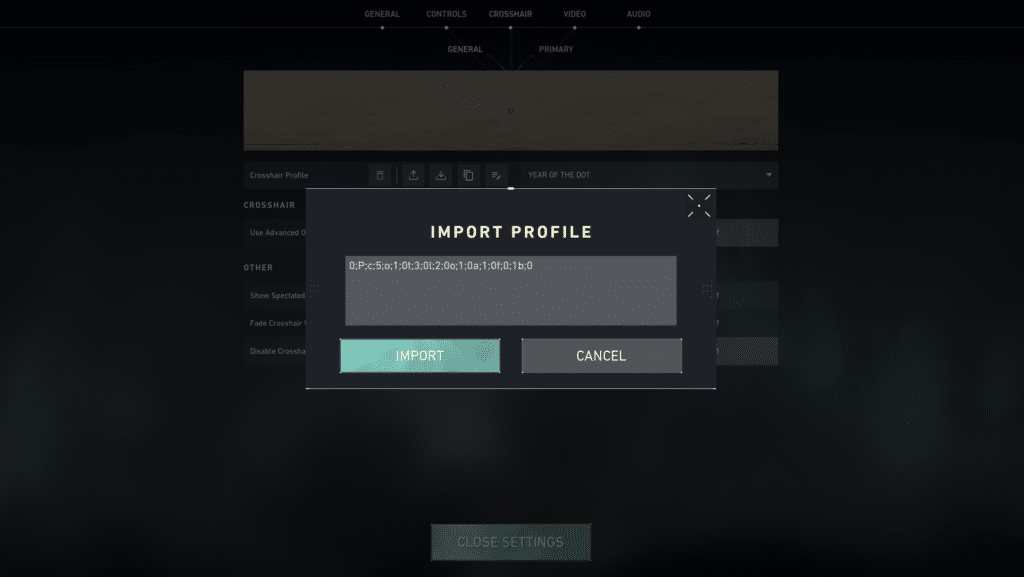
It is really easy to use a VALORANT crosshair code; all you have to do is paste a valid code into a certain area of the settings menu. Patch 4.05 includes automatically created codes that will allow you to import various crosshair settings. Here are the steps you must take to import a specific crosshair configuration for your account.
- Open VALORANT and go to Settings.
- Select the Crosshair tab on top of the Settings page.
- Select the Import button: the third button to the right of “Crosshair Profile” with an arrow-pointed-down arrow.
- Copy the crosshair code into the box and select Import.
The imported settings are now reflected in the crosshair preview at the top of the settings menu. To ensure that it saves, give your new Crosshair Profile a name. The Primary tab is where you can make any changes after importing the code and saving it.
You may customize your gaming experience in Valorant, improve your aim, and display your individual style on the battlefield by importing a custom crosshair. The general procedure involves locating or making a custom crosshair. However, the precise methods may change with each patch or update. So, unleash your imagination, identify the ideal crosshair for your playstyle, and start your quest for greater accuracy and domination in Valorant.


